You want to know ‘What Is A Static Page In WordPress‘, well… there are two main options of page style for your Front Page in WordPress.
WordPress Front Page Default Blog Layout – Dynamic Blog Page
The default option is a page that automatically shows a list of your most recent posts with the newest post at the top, older posts below. Every time you publish a new post, this latest posts will show up at the top of your front page’s list of recent posts.
This first option is also often referred to as ‘dynamic blog page‘ because the content is always updated with your latest post showing at the top (therefore, not static). But, you can also have a Static Page option with Dynamic Content, we will look at this shortly.
If you look at this Eurorack Modular Review website, they had this page (which now is a separate blog feed page) on their Front Page:
Eurorack Modular Synthesizer – Old Default WordPress Front Page
As you can see, it shows previews of recent posts, from latest to oldest. There is also a Right Side Bar with Search, Recent Posts, Social Links, but the actual overall layout of this type of pages varies based on the Theme and Theme’s options you have installed for your site.
WordPress Static Front Page – Custom Page
The second option is referred to as Static Page. Any existing page you have created and published on your site can be chosen as your WordPress Static Front Page.
You can change the default WordPress Front Page setting from Blog to Static Page within the option of your WordPress Admin area as shown in the following images
Appearance Menu, select Customize
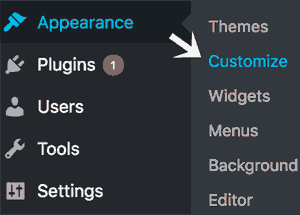
Customize Menu, select Homepage Settings
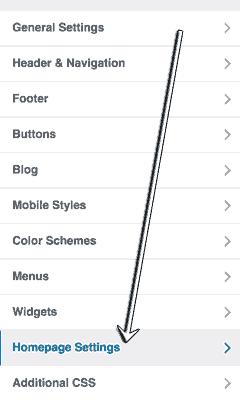
Homepage Settings, select ‘A Static Page’ option then choose which page will be your new Homepage
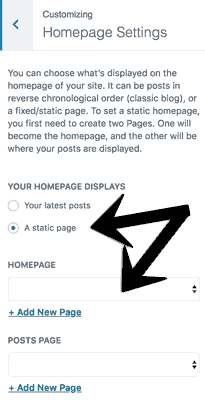
Remember, you can select any page to be your Static Front Page but it has to be a page you have already published. This mean, you will create a new Page, edit it to make it look the way you want… then go to the Home Page Settings and select it to be your new WordPress Front Page.
Main reason for choosing the Static Page option over the Default Blog Dynamic option is to have full control over the content of your Front Page where maybe you want to show your Brand message, specific promotion, Company Services and Products, Contact info and any other type of content which differ from simply having a list of latest posts.
Using an example from the same site we used before, this is the current front page for SonicVoltage.com
Eurorack Modular Synthesizers – Current Custom WordPress Static Front Page
As you can see it has a large header post-image preview section, and the rest of the page is divided into a number of custom columns each dedicated to a specific type of content. Indeed this takes us back to what I mentioned earlier about having a Static Page with Dynamic Content.
You can easily build a Static Page with all your non-blog-list type of content and have a section of this Static Page (lower section, middle section, half top right or whatever) to show Dynamic Content in the form of a list of your latest Posts including thumbnail image for each post. The main difference is that the list of most recent posts is not the main focus of your front ‘mainly’ static page.
One more thing about WordPress Front Page type.
If we look at the WordPress Front Page for DigitalMarketerSteps.com what do you think this is? A default blog style WordPress page or a custom Static Page?
WordPress Static Page with Blog Section
Currently, this is a custom page I created to look like a preview list of posts with thumbnail images. It looks just like it could be a default layout, blog preview style, but it is actually a custom static page which I then selected as the static page for the WordPress Front Page.
Why did I do this? Why not just use the default blog type of page in this case?
I wanted more custom control of the front page and I will be adding, modifying the front page layout in the future. So, I made it look like some type of blog posts preview for now but I will change it as needed when needed.
WordPress Static Front Page plus a separate Blog Page
It is common to see sites which use a Static Front Page to then have a separate page (and menu option) called Blog where your visitors can still access a list of your most recent posts. Just as in the case of SonicVoltage.com, if you go to any of SonicVoltage Eurorack Modular Synth Reviews pages you will see the top menu shows a Blog Feed button just next to the Home button.
You can even decide to have this blog list type of page just for your reference but leave it unpublished (cannot be seen by visitors) if that’s your preference.
To recap,
- by default, WordPress front page is of a Blog type with posts (in full or previews) listed from newest to oldest
- you can edit settings for the Front Page and select the Static Page option and choose which existing page will be your new WordPress Home Page.
- Static Page can be a classic static page which seldom changes and with no dynamic content
- or you could have a Static Page which, among other content, also contains a section in the form of a dynamic Blog list. Let’s call it WordPress Hybrid Front Page
- another type of Hybrid where content is mainly Dynamic and includes a Blog List section and other dynamin sections showing more updated content related to your business. This would be mainly a Dynamic Front Page

Hmm. I have never thought about a static page for my site (nor did I really know what it was before this) but I can see the benefits. I actually will put a static page now!
I feel like having a static page will really suck the viewer in and they can “See” what your page is really about at a quick glance. This is important to keep the visitor for as long as possible.
Thank you for sharing this!
Hi Gabriella,
Thank you for your comment.
Yes, you can design your static page and keep refining it to present the site exactly the way you want (trying to give the visitor what he/she needs).
You can check visitors’ stats and try to improve layout and content of the Front Static Page in WordPress based on your goals, which yes can be retention, feed to another specific page, and so on.
I hope your new static front page option on your WordPress site will serve you well! 🙂