If you are smart then you are already using (or are looking for) a useful and user-friendly Article Writer Tool. If you can get your hands on a Free Web Content Management System you will be rocking content creation for your site without going crazy (e.g. trying to keep track of your work) and without having to spend thousands of dollars for paid ‘content management systems’.
Assuming you have been online for more than a week (and assuming you have not been looking at old/scammy websites), you will be familiar with how important ‘quality’ content is for your website and you should be familiar with these next three words ‘Content Is King‘.
Whichever type of online presence you have, a personal blog or a business website, you cannot get away from the fact you need to write good content for your site.
You may even run more than one site which means you need to create, edit, publish and index content (articles, pages, posts) for each of your website properties.
Centralizing your content management tasks is going to be your secret weapon to keep yourself sane, efficient and productive.
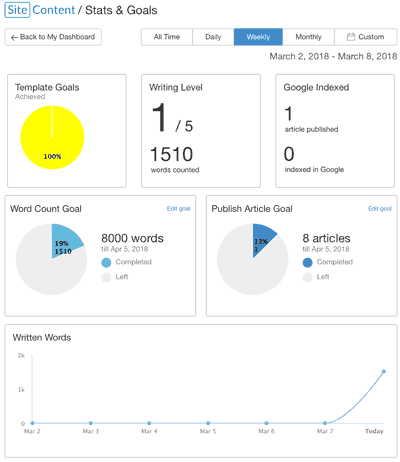
This is an online web content writing tool which is available within the ‘Free’ Starter Membership of Wealthy Affiliate online business marketing platform. You do not need a paid premium membership to make use of Site Content Tool/System and you can get the Free Starter Membership simply by registering with your email address, no purchase and no credit card details necessary.
Ok, what does SiteRubix’s SiteContent offer?
- A centralized system: you can write and keep posts and pages for your websites
- Grammar Checker (grammar, spelling, punctuation, sentence structure)
- Conveniently organize your content articles/posts into buckets, e.g. each different site could be a different bucket
- Search and Access free to use images for your content (This is a premium feature though)
- Create and use Templates (you could create Review Templates, for example, to get a head-start when creating any future review)
- Duplicate Content ‘Checker’. Before Publishing, your article is checked online for duplicate content, this helps you to avoid ‘search-engine duplicate content trouble’.
- Check Google Index status for each of your articles.
- This is good… you can set your own Writing Goals! (Number of articles within a specific timeframe and/or word count within a specific timeframe).
- Real-Time Stats Report: Writing Level, Indexed Status, Word Count, Word Count/Goal, Articles, Articles Number/Goals, Written Words per period…
Although I am a Premium Member at Wealthy Affiliate, to effectively show you how you can benefit from this tool, I created a new ‘free’ starter account. This way I can show you how this writing tool and web content management system can work for you if you were to create a free account.
You can create a Free Account very quickly HERE
After you register for a free account, you can access SiteRubix tools from the left menu.
From the picture, you can see the first four SiteRubix tools available to free members
- Site Manager: even as a free member you can host a couple of free sites and manage them from here
- Site Builder: this is where you go to choose your WordPress template and get your site built quickly
- Site Domains: you can buy domain names which include Privacy Protection and SSL if hosted at Wealthy Affiliate
- Site Content: this is the Free Content Creation and Management System discussed in this post.
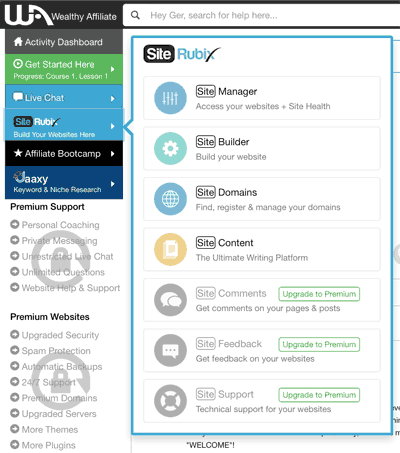
Site Content – FREE Article Writer Tool and Web Content Management System – DASHBOARD
This is what your Site Content dashboard looks like at the start
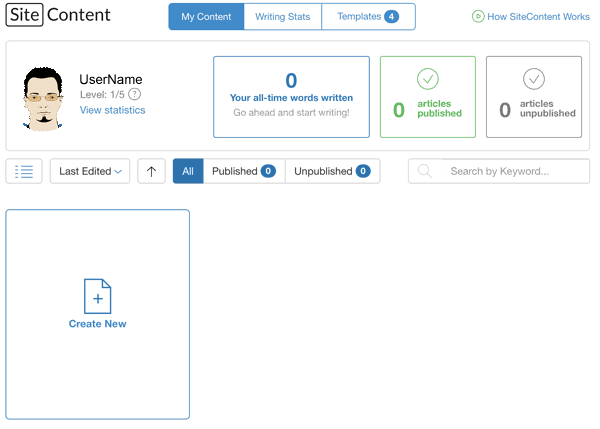
Site Content Article Templates and Blank Pages
When you create a new article, you will have a choice of starting from a blank new document or use any of your existing Templates.
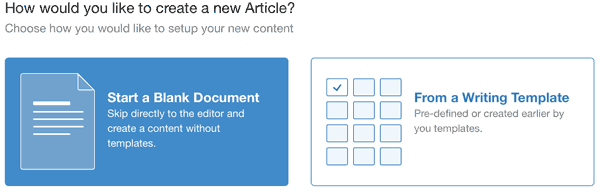
Content Writer Tool – Example Use
Clean and focused writing environment with essential features.
Quick buttons to create templates, organise within a bucket, publish, add images.
Word Count displayed at the bottom.
Autosave Feature
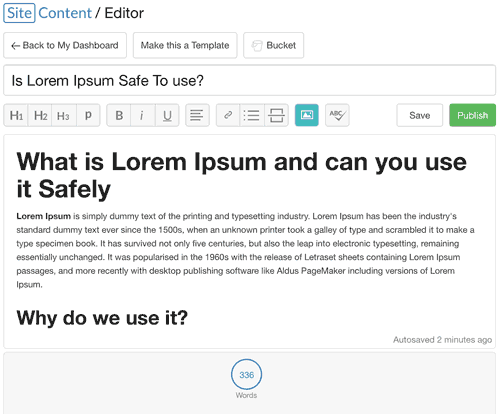
What I like about this Article Writing Editor Is:
- It is online, hosted, which means you can stop and carry on writing your articles from anywhere, even via your smartphone or tablet. Being able to access your work and keep working on it at any time is something I personally love about Site Content
- It is simple and streamlined with only essential features. It keeps you focused on writing.
- It has those formatting options which are key to SEO and make your article feel easy to read. Headings, Alignment, Hyperlinks creation, Lists, etc…
- The coloured button (just before the ABC button) allows you to add images quickly. NOTE: This is a Premium Member Only Feature
- Search over ‘One Million’ safe and free to use images or upload your own images.
- Images inserted from within SiteContent can be cropped to the desired size.
- Images inserted from within SiteContent will be automatically compressed in size. You will save time and your site will load quicker.
- This allows you to add images to your post on the fly. You do not need to go to a separate website to search for images. Keep the flow going, write, write and write.
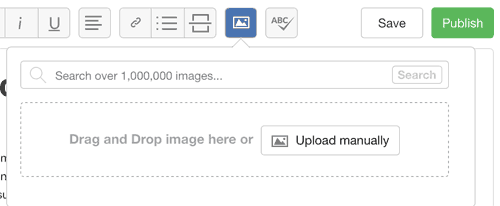
- Grammar Checker (ABC button). This will check for
- Grammar
- Spelling
- Punctuation
- Sentence Structure
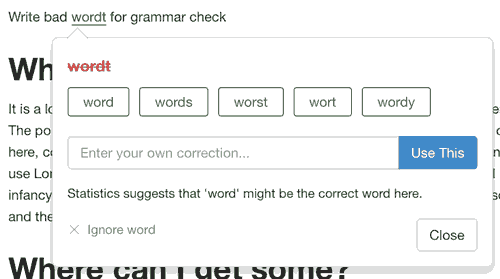
SAVE and PUBLISH
When done, you can SAVE your article and, if ready to publish, you can Publish it. If you do not publish it, you can keep working on it whenever and publish it later.
NOTE: you can only publish directly from Site Content if you have a domain or a free website active with Wealthy Affiliate. If not, you can still use SiteContent to create, edit, organize your content, set goals, see real-time content stats, etc… All good!
Choose to which site you want to publish.
Is it a Post or a Page?
Choose the user (writer-name account)
Edit the Permalink then hit the green Publish button.
Note, if you do not have a site or a free site hosted by Wealthy Affiliate, you can still use Site Content to create and edit your content online. You can always click on the ‘cog’ icon and select ‘Mark As Published’, this way you can still make use of ‘Goals & Stats’ updates.
To publish to your site hosted elsewhere, copy from here and paste the content into a New Page or Post over to your site.
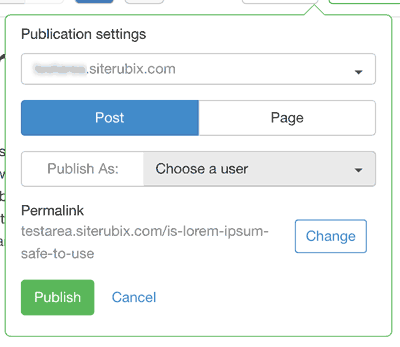
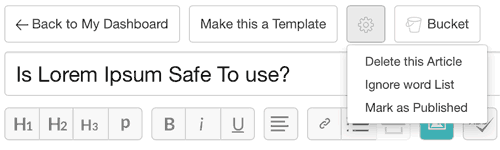
Make this a Template allows you to save the current article as a template, as simple and as useful as that.
Templates are very useful to kick-start new articles of the same type.
It’s all about saving time, getting yourself into writing quickly and with focus.
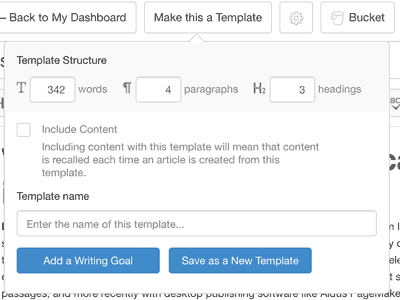
Buckets are simply containers you can create to hold and organize your content. For example, you could create a Bucket for each website, or buckets based on types of content or niches. Whatever works for you really.
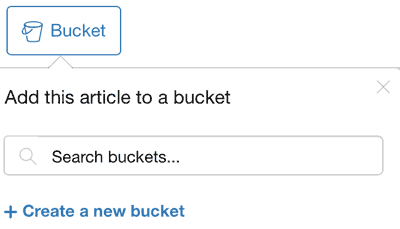
Web Content Management Dashboard – Article Thumbnail
From the main Dashboard page, each article is shown as a Preview Thumbnail. The thumbnail contains the article Title, Image, Preview of Text.
Article Thumbnail Useful Info
- Word Count
- Time
- G: Indexed on Google (or not if greyed out)
- Bucket: it’s in a bucket. You can click the icon to change buckets.
- Publish Icon: Article published or not
- Trashcan: Delete Article
You can catch this info and edit buckets etc… straight from the thumbnail, no need to open the article.
Save Time!
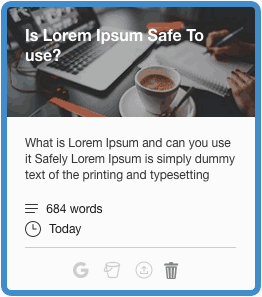
Writing Content – Goals and Stats
It is always a good idea to set goals and to keep track (stats) of progress.
As an example, I have added a few more words to that test article and set some goals. I have also marked that article as ‘published’, used a Template and this is how things look like in the Stats & Goals section.
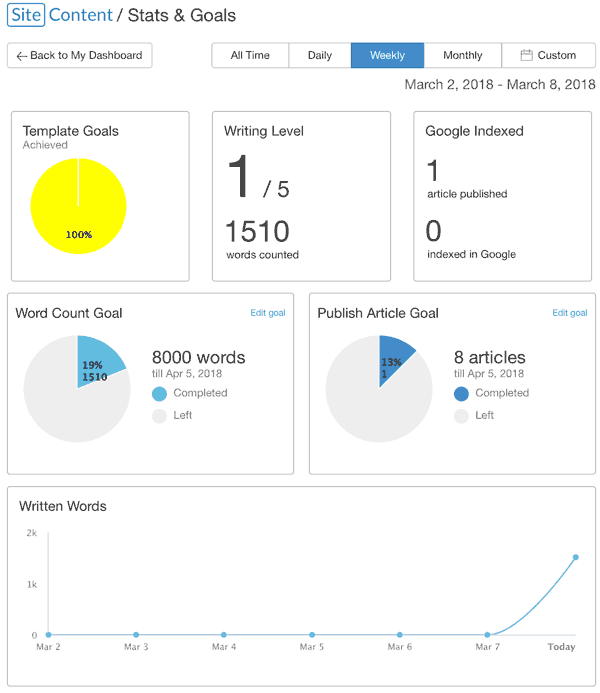
To have all this functionality for FREE… I mean why on earth would anyone not make use of it?
There is more!
One of the reasons why I am a paying a member of Wealthy Affiliate is that they keep improving and adding features.
Indeed, just recently, they have upgraded the member area with a new and better keyword tool, Jaaxy (Free Members can also access Jaaxy – Premium Members have access to an enhanced version of Jaaxy)
One of the latest improvements is, better integration between Jaaxy and Site Content Article Writing Tool.
Now, from your keyword research session, you can select keywords and send them straight to SiteContent and ‘automatically’ create a new Article Page with those selected keywords or save a draft for later use!
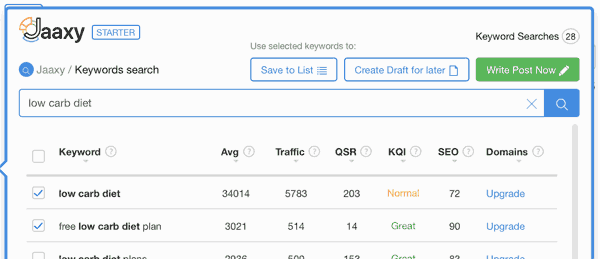
See those two buttons? (Top right of Jaaxy image)
- Create Draft for later: it creates a new file with title and notes about the selected keyword
- Write Post Now: it creates a new file as per the Draft option but it also takes you straight to Site Content, to the new automatically created article file and you can start writing straight away!
I love tools that help you get to the point quickly. Save time and keep the flow moving forward.
All in the interests of getting work done quickly and efficiently.
Ok, folks, I think you should have a good idea by now about why I like and use ‘Site Content’ to write my content.
Actually, this page you are reading right now was also written in Site Content.
As a premium member, I do have access to additional features both with Jaaxy and SiteRubix, but honestly, if you consider you can access all the features I mentioned above with a simple free account… what are you waiting for?
Go… Start Writing Your New Articles Today!
- Sign up for a Free Account Now
- Set your goals
- Start writing today!

Hello there. Great article and nice website. The information that you provided is very helpful and explains a lot about this WA’s article writing tool and web content management system… and how it all works, what it can do for anybody who is interested in writing web content.
The in-depth detail about how everything you need is in one place, which will allow unbelievers and doubters to perhaps consider it and give it a chance, as I did. Thanks for the info.
Hi Dorian,
thank you for your comment and feedback. Much appreciated.
You make a very good point when you say “everything you need is in one place‘. I think this is extremely important. If all you need is ‘there’ it means you can keep writing, no distractions, no delays. You end up working smarter and faster.
Very happy to hear you are also using this Site Content writer tool to create and manage your web content.
Excellent!
Great information on online content article writer – I have not used this service before and will definitely look into it. Thanks for giving us a great illustrated layout – anytime I can open two windows and refer back, I LOVE learning that way!
Quick Question – would you happen to have a suggestion for offline writing. When I am traveling, or on a plane and too cheap to pay for Wifi, I’d like to be building content and putting it into a Queue – is there something that you would recommend?
Hi Ben,
I appreciate your comment, thank you!
Good idea about using two windows for quick reference. You will find this content writing tool quick to learn, I am sure.
Your question about offline writing is an interesting one. Personally, when it comes to writing web content, I do not do a lot of offline writing and that is because I like to always have access to my site for quick tests, online image resource from within the SiteContent writing tool, and other online resources, plus some background instrumental music streaming along 🙂
I have recently started doing a decent amount of offline writing for another passion of mine, writing fiction. In this case, I use Scrivener. Scrivener is a fully featured writing application which has a lot to offer for any type of writing and research (not just fiction), adding files, etc… But it takes a bit of time to learn and master all its features before it starts to feel excellent to use. Recently an iOS Scrivener app has also been released which means you can write on the iPad then move files to your desktop.
But, if we are talking about occasional writing/creation of a new article or blog post, just for those situations where you cannot be online, I would use any simple writing software that is already on your computer.
In this situations, what I personally do, is open TextEdit or Page (on MAC), and write my web content. Just text I don’t even bother with images.
Where I want to add an image, I simply type something like this in square brackets [Image of a chart showing last week stats]… then when I have Internet Access I paste this draft content in a SiteContent file and add images to complete the article.
The reason why I do not bother with specific desktop-based web page/content software, where you create your web page/blog offline then upload when finished, is that I do not want to be dependent on software updates (or software developer not closing down) to make sure the writing tool is always compatible with the ever-changing versions of PHP and WordPress running on your servers.
The advantage of using something like SiteContent online web content writing tool and management system, which is also directly linked to a large web hosting service like Wealthy Affiliate, is that the tool is always kept up to date and compatible with the server hosting the site where your content gets published.
I hope this helps somehow 🙂
Thank you
TC